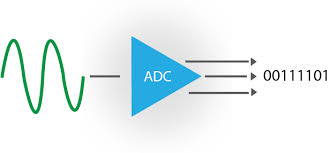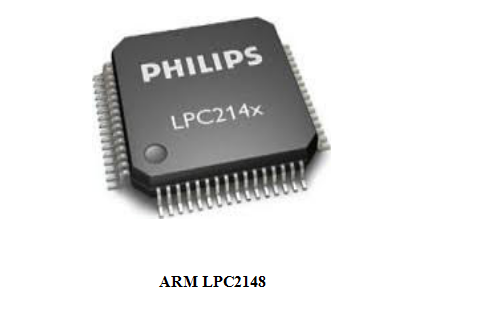
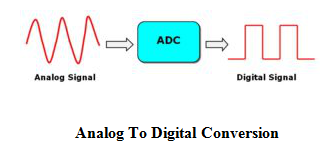
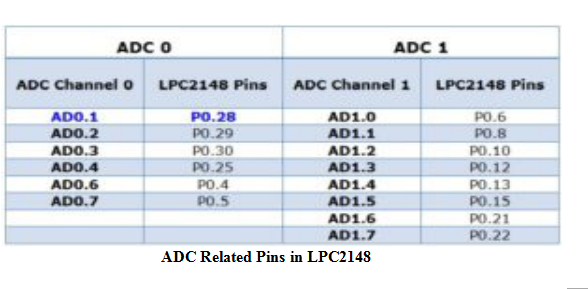
Registers of ADC in LPC2148 Microcontroller

1. AD0CR (ADC0 Control Register)

Bits 7:0 – SEL
Bits 15:8 – CLKDIV
Bit 16 – BURST
Bits 19:17 – CLKS
Bit 26:24 – START
Bit 27 – EDGE
2. AD0GDR (ADC0 Global Data Register)

Bits 15:6 – RESULT
Bits 26:24 – CHN
Bit 30 – Overrun
Bit 31 – DONE
Bit 31 – DONE
3. ADGSR (A/D Global Start Register)
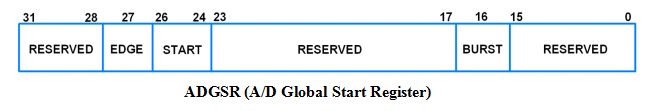
BURST (Bit 16), START (Bit <26:24>) & EDGE (Bit 27)
4. AD0STAT (ADC0 Status Register)
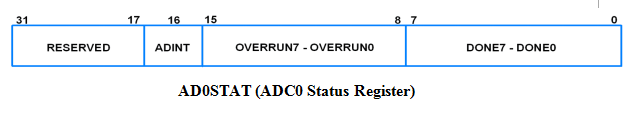
Bit 7:0 – DONE7:DONE0
Bit 15:8 – OVERRUN7:OVERRUN0
Bit 16 – ADINT
5. AD0INTEN (ADC0 Interrupt Enable)
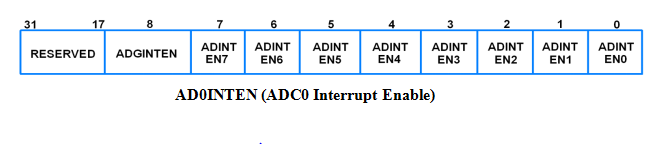
Bit 0 – ADINTEN0
Bit 8 – ADGINTEN
6. AD0DR0-AD0DR7 (ADC0 Data Registers)
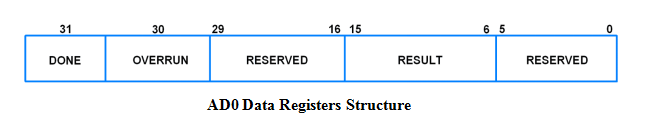
Bits 15:6 – RESULT
Bit 30 – Overrun
Bit 31 – DONE
Programming Steps: ADC in LPC2148 ARM7 Microcontroller
/* Name : main.c
* Purpose : Source code for ADC Interfacing with ARM LPC1248.
* Author : Gemicates
* Date : 2018-09-02
* Website : www.gemicates.org
* Revision : None
*/
#include<lpc214x.h> // header file for LPC21XX series
#define LCD (0xff<<16)
#define RS (1<<13) // register select pin
#define RW (1<<14) // read write pin
#define EN (1<<15) // enable pin
void delay_fv(unsigned int x,int y);
void lcd_display(unsigned int x);
void cmd(unsigned char m);
void lcd_ini();
void lcd_pos(int line, int pos);
void lcd_str(unsigned char *x);
void adc_ini();
unsigned long int adc_data();
int main()
{
unsigned long temp;
unsigned char first,second,third,fourth;
PINSEL0=0X00000000; // select PORT0 as GPIO mode
IO0DIR=0XFFFFFFFF; // make PORT0 pin as Output mode
adc_ini();
lcd_ini();
lcd_str("TEMP VALUE IS");
lcd_pos(2,6);
lcd_display('C');
while(1) // Repeat(loop) forever
{
temp=adc_data();
temp=temp*3300;
temp=temp/1023;
first=temp%10+'0';
temp=temp/10;
second=temp%10+'0';
temp=temp/10;
third=temp%10+'0';
temp=temp/10;
fourth=temp%10+'0';
temp=temp/10;
lcd_pos(2,0);
lcd_display(fourth);
lcd_display(third);
lcd_display(second);
lcd_display('.');
lcd_display(first);
}
}
void delay_fv(unsigned int x,int y) // Time delay function in milli seconds
{
unsigned int i,j;
for(i=0;i<x;i++)
for(j=0;j<y;j++);
}
void lcd_display(unsigned int x) // Function to send data to LCD
{
IO0CLR|=(RS|RW|EN|LCD);
IO0SET|=(x<<16);
IO0SET|=RS;
IO0CLR|=RW;
IO0SET|=EN;
delay_fv(100,200);
IO0CLR|=EN;
delay_fv(10,10);
}
void cmd(unsigned char m) // Function to send command to LCD
{
IO0CLR|=(RS|RW|EN|LCD);
IO0SET|=(m<<16);
IO0CLR|=RS;
IO0CLR|=RW;
IO0SET|=EN;
delay_fv(100,10);
IO0CLR|=EN;
delay_fv(100,10);
}
void lcd_ini() // Funtion to Initialize LCD
{
cmd(0X38); // for using 8-bit 2 row mode and 5x7 Dots of LCD
cmd(0X0C); // turn display ON for cursor OFF
cmd(0X06); // display ON
cmd(0X01); // clear screen
cmd(0X80); // clear screen
}
void lcd_pos(int line, int pos) // Function to select the position in LCD
{
if(line==1)
cmd(0x80+pos);
else if(line==2)
cmd(0xc0+pos);
}
void lcd_str(unsigned char *x) // Function to display in LCD
{
while(*x!='\0')
{
lcd_display(*x);
x++;
}
}
void adc_ini()
{
AD0CR = 1<<21; // A/D is Operational
AD0CR = 0<<21; // A/D is in Power Down Mode
PINSEL1 = 0x01000000; // P0.28 is Configured as Analog to Digital Converter Pin AD0.1
AD0CR = 0x00200802; // CLKDIV=4,Channel-0.1 Selected,BURST=0,EDGE=0
}
unsigned long int adc_data()
{
unsigned long rec;
AD0CR |= (1<<24); // Start Conversion
while(!(AD0GDR & 0x80000000));
/*Wait untill the DONE bits Sets*/
rec = AD0GDR;
AD0CR &= ~0x01000000; // Stops the A/D Conversion
rec = rec >> 6; // data is present after 6 bit
rec = rec & 0x3FF; // Clearing all other Bits
return (rec);
}